Most Chromebooks have two things in common: Small size and ARM or Intel processors. However, Acer changes this fact by introducing the industry’s first Chromebook to work on NVIDIA Tegra K1 processor. The ARM-based versions are Samsung’s Exynos model of ARM. The Tegra processor unites the ARM technology with the high graphics capability of NVIDIA in a low-volt form for delivering longer lifespan of the battery in use.
The Screen and Battery Life: The Plus Points

The 13.3-inch Chromebook is available in two models: typical HD resolution of 1366 x 768 or a full HD screen at 1920 x 1080. Initially, it appears impractical to go with the lower resolution. However, the brand promises record-setting battery life of 13 hours for Web-based multi-tasking. This is certainly more as compared to the 1080p model assuring only 11 hours, but with more space for opening multiple windows for browsing and streaming simultaneously.
The battery life of 11 and 13 hours in the real world makes the gadget one of the biggest providers of the longest lasting battery. No matter which screen you choose, a full spell of work with efficiency is guaranteed.
The New Processor Fusion: Likely to Change Things a Lot
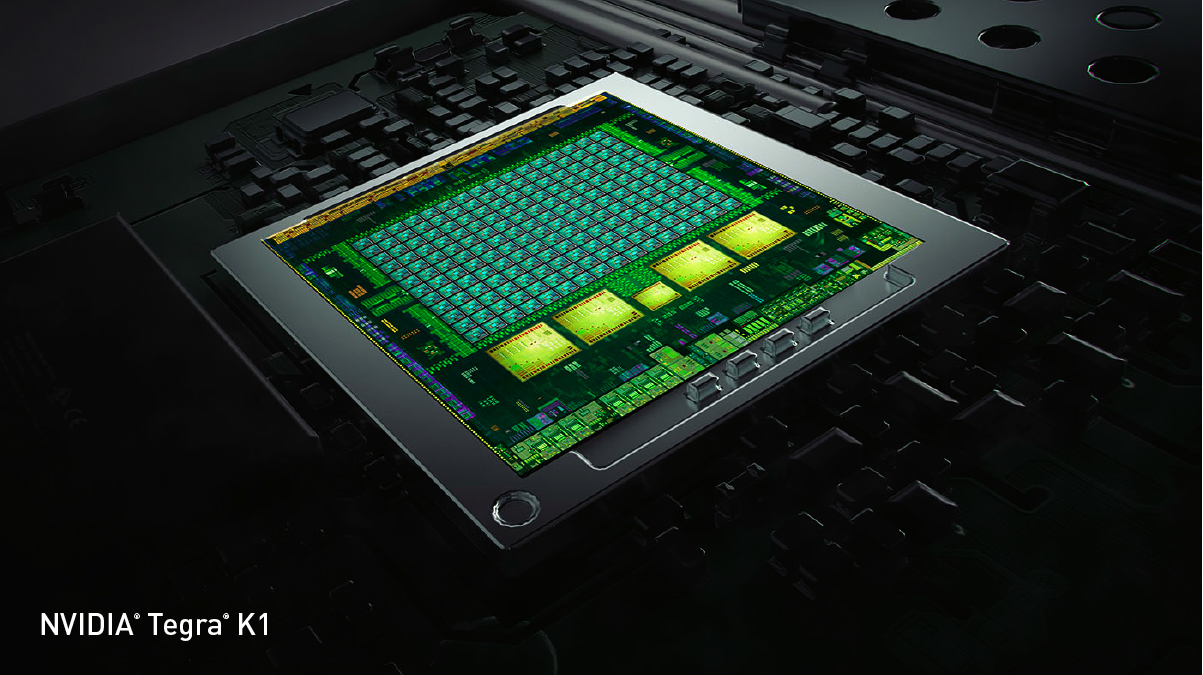
Apart from the noteworthy screen and battery life, NVIDIA’s Tegra K1 processor is bound to deliver the best performance on Acer Chromebook, which has never been experienced before. For beginners, the K1 operates tremendously cool without a fan to annoy you. Moreover, the quad-core CPU allows performing several things at the same time but with no drop in the performance.
Above all, Tegra K1 delivers impressive graphics. Although there may not be a huge 3D games collection exclusively for the Chromebook, the visual display on Web seriously needs better graphics performance. This is exactly why Tegra K1 will support the highest quality of graphics for acting as an interactive tool.
Once you open the lid, the smart gadget starts working in just a few seconds. Talking about the HD video quality, Chromebook 13 excels by playing smoothly on the 1,920 x 1,080.
The Hardware
Chromebook 13 comes with a full size HDMI port and two USB 3.0 ports so that you can easily connect to the peripherals. You also have access to 802.11 a/c Wi-Fi.
The Design

This Chromebook is truly slim but it is made up of plastic. It is surely durable but is certainly not strong as a gadget with a metal case. With a weight of 3.3 pounds and 0.71-inch thickness, the Chromebook can be easily carried in a backpack.
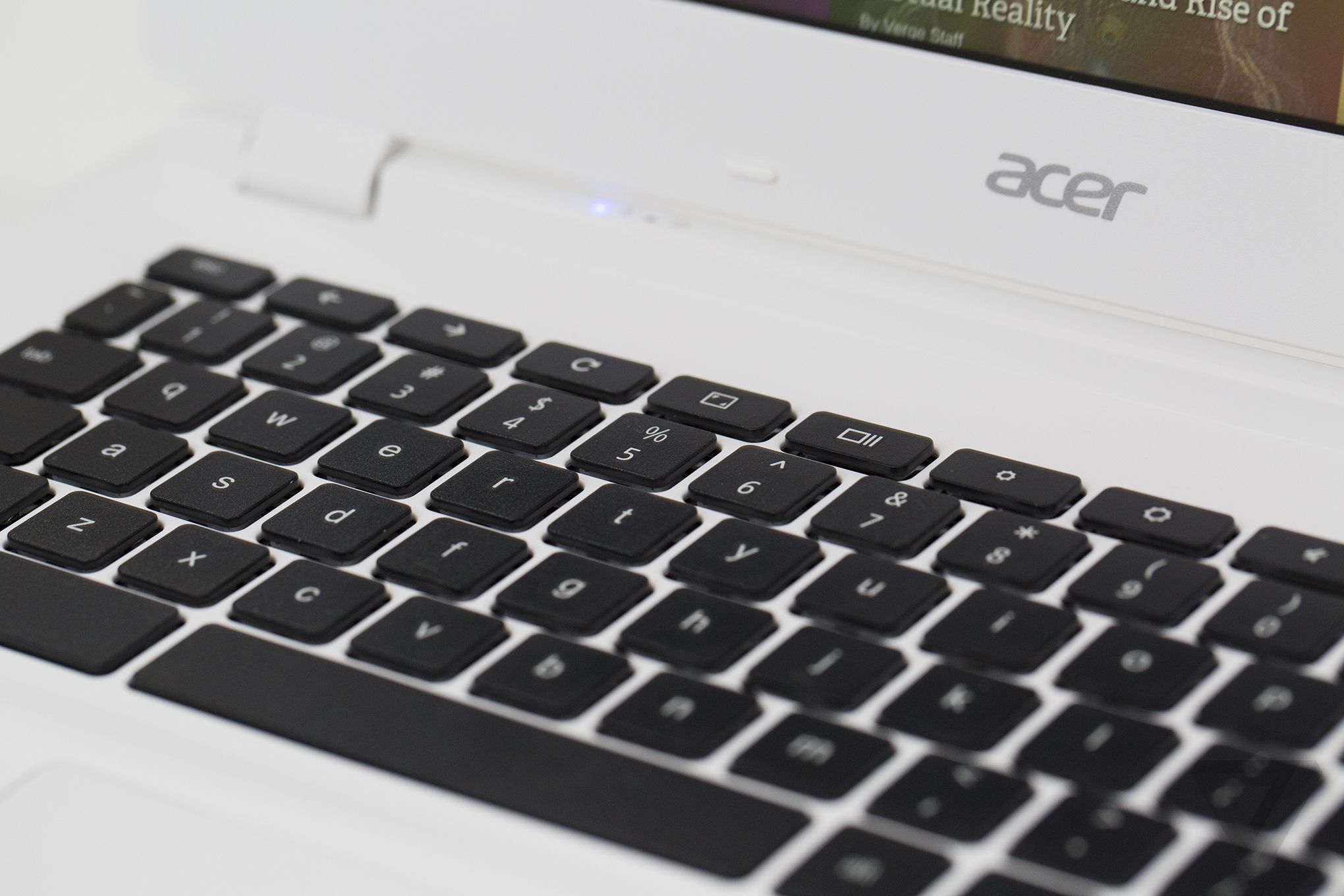
The keyboard is quite comfortable and allows quick touch operations. The trackpad is large and is a plastic construction but it is performance-friendly in Chrome OS.
Pros:
• Long battery life
• Fanless design
• Portable
• Good multitasking performance
• Excellent HD video playback
• Comfortable keyboard
• Full size HDMI port
Cons:
• Web performance lacks a bit
• Plastic construction
• Okay display
• Chrome controls appearing small at higher resolution
Conclusion
Go for this gadget if battery life and multitasking are your top priorities for daily use.
Acer Chromebook 13 Review
-
Acer Chromebook 13
